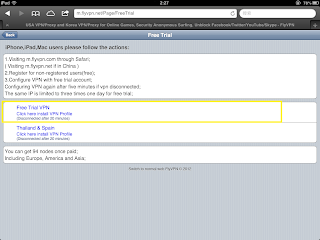Two Ways To Unlock iQiYi On iPhone, iPad Outside Mainland China With China VPN Free
There are two ways you can unlock iQiYi on iPhone with China VPN free. Some people would like to install app, so I will introduce one way to install app to get mainland China proxy. But some people don't like to install app for security, those people would like to setup something manually. Let's ahead to unlock iQiYi on iOS now.Install FlyVPN iOS App to get Chinese IP address for free
1. Get FlyVPN iOS app from app store. Check its details here http://goo.gl/1Of2FP
2. Register, then you can see two trial accounts. One is vpnc, scroll down, you can see another one, it is vpnu. Find China VPN server. Those server are named as SH(Shanghai) Telecom 07. Click the setup button, then follow the step by step.
3. Go to setting - VPN, you can see two China VPN connections. One is PPTP, another is L2TP.
Get Chinese IP address on iOS Via FlyVPN Trial Account
1. Go to Settings - General - VPN - Add VPN Configuration...
2. China VPN server address: 61.152.255.6, 61.152.255.21. Check more FlyVPN server address list in trial accounts.
3. Trial VPN account: vpnc
4. Latest password: Click here
5. You can setup PPTP and L2TP VPN connection on iOS( iPhone, iPad) manually. Check tutorial as follows:
How To Setup L2TP VPN On iPhone,iPad
How To Setup PPTP VPN On iPhone,iPad
6. After connected on China VPN, please don't forget to lookup IP address to check whether you have got Chinese IP address.
It is very easy to unlock iQiYi.from abroad with VPN. Just take several minutes to get Chinese IP address on your iPhone, iPad. FlyVPN is the best China VPN provider. Its trial accounts is very good and easy to use. Many guys recommended it.